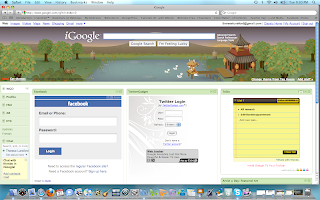Web 2.0 tools should be fun, experimental, engaging, educational, and more. While I have no trouble finding tools and resources for my Speech classroom at the high school level, I am having some trouble finding tools for my art classroom.
The trouble with technology at the elementary level is that the tools must be simple, streamlined, and super easy to use. When I do a search about art tools, not much comes up. I did find one tool, however, with a "starter" version of a paint program that can be downloaded for free, to a PC or a Mac. The great thing about this tool is that with the free version, teachers can download the program to as many computers as the school and tech crew will allow.
ArtRage2 is a really fun tool, the only thing a bit disappointing about it is that the "full" version is highly advertised in the "starter," or free, downloadable version. This causes the user to feel they're missing out on something really good, so the user could focus on those missing parts instead of how nice the free features really are.
The download for the service was very easy, you'll have to make sure you install the correct version for your computer (PC or Mac). Once installed, a user template loads the first time you open the program, with tips and tricks for the novice user. That is a very nice feature, although again, much of the advice is for the full version, so some of the training isn't applicable to the version you just downloaded.
I could see using this tool in my elementary art classroom in several ways. First, it could be downloaded to all the computers in our lab at no cost to our school. Once installed, I could take students into the lab and do a short lesson or two to teach the tool and let the kids explore. I could also use this as an additional "free draw" tool. When some young artists finish the projects they have to complete for my art classes (and grading), they end up with extra time without assigned work, because other students are still working. I don't want to send them back to class early, because their classroom teachers need their planning time. So I have materials on the tables and in an organizer on the counter, out and accessible at all times, so that when students are done with their assigned projects, they may use their extra time to "free draw." The wonderful thing about this tool as a resource for "free draw" time would be accessibility, "drawings" would create little if no waste, and it allow students time to use technology in the art classroom. While I don't currently have a computer in my elementary art classroom, I could make a good argument for one or two PC's in my room if I could make tools like ArtRage2 available to students on a regular basis.
I painted a "Fall Tree" with this service, and will try to upload it to this blog for your viewing pleasure! :)
It was fun playing with all the tools within this web 2.0 tool, like the "oil paint" brush, the pencil, and chalks. With all the different choice; paper textures, thicknesses of line tools, color choices, and so much more, this tool would be a fabulous classroom tool. You can even upload finished projects to school websites, blogs, or print out the student creations, so long as you can figure out ways around format issues or the cost of printer ink. I think this would be used best for playing an experimenting for elementary art, so that these issues would be irrelevant.
Overall, I really love this tool and think it could be great fun for my art students.
So check out ArtRage2, it really is an awesome tool for teachers, especially art teachers! :)
http://www.artrage.com/artragedown.html