


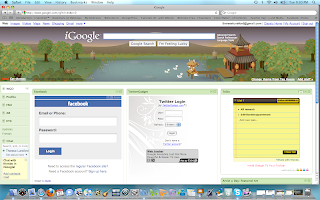




Another educational solution to energize and bring excitement to the classroom? How about Animoto, a service that can be used to create videos from pictures, video, and music clips. Animoto can be a new way to introduce materials for education in a new way. The program is downloadable, and is user friendly and easy to use.
Animoto won a Webby award in 2009 for being the best services and applications website, as well as an SXSW web award for best film/video website. There are apps for Facebook and Iphone users, and educational uses abound.
The intention of Animoto was to create dynamic videos for various uses, and to draw in viewers by conceptually mimicking music videos and movie trailers all in one package. As a tool for teaching, Animoto can be used to narrate applications like PowerPoint to make these applications even more visually stimulating. As an educator, I know that some students are easily lost during a session of PowerPoint.
Animoto can be used in many, many ways in the classroom. Presenting classroom rules would be much more engaging using Animoto than handing them out on paper, plus is saves those copies. Other student oriented classroom uses include individual portfolio presentations, group presentations for classes, individual presentations for use in classes like Public speaking, and more. Teacher uses include things like presenting rules or syllabus in Animoto, revamping PowerPoint presentations to present content, and using the service as an absence tool. Teachers could create short video assets for play when gone from the classroom on school related business, when we know we’ll be out. “How to” videos would allow students to know what to do while the teacher is out, and would allow substitute teachers to see exactly what the students see to know what teacher expectations are. And all of this would be accomplished in an exciting, engaging format.
To sign up for and start with Animoto, just go to http://animoto.com/

Alright all, so here’s a solution to the issue of creating Podcasts if you aren’t fortunate enough to have an Apple computer with GarageBand software included.
Gabcast is a podcast creation tool that can be used to create podcasts using tools you already have! You can record using your phone or VoIP to create podcasts. You can also post audio to your blogs, create audio greetings, host conference calls, and much more!
There are lots of great features and abilities within the Gabcast format. One nice aspect is that there is a free way to access the features of Gabcast, so long as users use VolP recording. The service includes uses like it’s features to record a description of an item you’re selling on Ebay. So there are many uses besides educational ones.
The service has tons of cool features and personalization options like skins for your podcasts as “album” covers. Users can even use a telephone to record Podcasts, although this feature does cost ten cents per minute. The service does give five free minutes in order for the user to try out this portion of the service, but it does seem a useful option. There are additional features like automatic RSS feeds, ability to personalize how broadcasts are received and integration with Blogger and other popular blog sites.
New users must sign up for a new account and create a login id. Users will create a channel for their own account, and then can start to create their own presentations. Tags can be added so postings can be found by anyone searching for users content. Channel subscribers can be notified of new postings through Gabcast itself, but also through iTunes, web portals, rss clients, and email.
Educational uses for podcasting are extensive, so services like Gabcast are wonderful as they might be options for students as well as teachers. Most districts don’t have software like Garageband, mostly because of cost. Most of us see potential for such applications, but we must seek out alternatives for classroom use to minimize cost. Options like Gabcast can allow teachers to use technology tools we much incorporate into our modern classrooms, in a way that can be cost effective and student affective.

Full Sail University is asking grad students to explore Web 2.0 tools to expand our base of tools for use in the classroom. There are lots of great tools for classroom use, and so long as you have the technology to share or display said tools, exploring to find the tools can be a fun and exciting adventure. Using the tools is an exciting prospect, so I'd like to share some of my findings in several blogs.
One of the first tools I found is Etherpad, a free resource which allows the user to write to the document and invite other users who can also collaborate on the document as well. There are other similar resources in existence, like Google Docs, which allow users to make changes and collaborate in real time. Etherpad is a text pad that is synchronized, which means users can work together and each contribute to the document. An email invite is all that is needed to share the document with other users. An export of the document can be done in Word, PDF, Open Document, and additional options. There's even a chat feature within the document for additional collaboration.
The nice thing about this tool is that you don't have to sign up to use it, like Google Docs. You can view the document without creating an account.
Tools like Etherpad and Google Docs are great because groups or teams can use them to write into documents and have the changes saved in real time. So team members and groups can achieve goals together even when they’re not in the same space. Full Sail students use Google Docs to work on group projects together, but separately. Students can work together in different states or in different countries, for that matter. That’s the great thing about this technology. We’ve all gotten used to technologies because they are introduced over time and we have time to become accustomed to them, but years ago, society would have been extremely excited about such technology. In recognizing that this technology did not exist just a short span of years ago, we can get excited about it again. Web 2.0 tools are so very cool!
Educational Blog detailing my adventures in education (of the educator) at FSU.